Facebook routinely gets flack for not letting users easily access their contacts’ email addresses in bulk; even their supposedly more user-friendly Download Your Information feature, released in October, doesn’t touch upon it. Plenty of techy types have come up with Greasemonkey scripts and the like to successfully pry email addresses and other personal data from Facebook, which Facebook has in the past argued constitutes a violation of its Terms of Service — never mind that it’s the users’ own data.
Fortunately, there’s a much easier way to mass export Facebook contacts’ email addresses, although it might be counterintuitive to tech geeks for one reason: It requires you to create a Yahoo email address.

*First, create a new Yahoo email address; after going through the authentication process, you should see a prompt to “transfer your contacts to Yahoo! to get started.”
*After selecting Facebook and allowing Facebook to import your contacts, you will receive this confirmation: “Congratulations! [x] new contacts imported.” You should now be in a tab called Contacts; if you aren’t, click “Contacts” in the left-hand menu below the inbox. (See the red box below.)
**NOTE** Some users have reported that they need to turn Facebook chat on for the import process to work correctly.
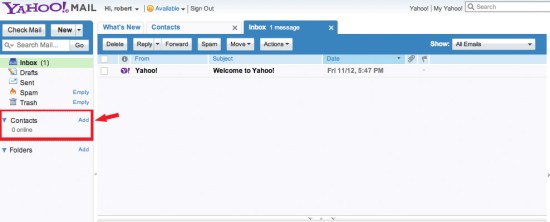
You should now be in the Contacts tab. There’s a menu button called “Tools” in the light blue bar up top; click on this button and a dropdown menu will appear. Select “Export…” (See below.)
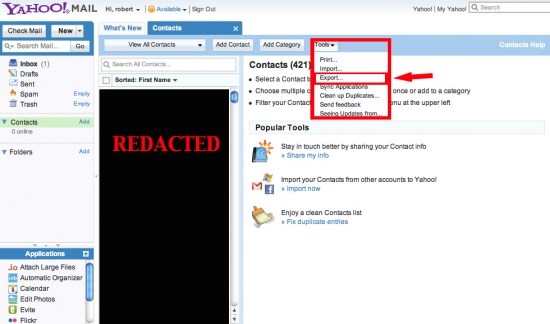
Almost there. Select your preferred format for exporting. Michael Arrington recommends Yahoo CSV, which gives you a handy .csv file for uploading or viewing in programs like Microsoft Excel or LibreOffice; Outlook users may just want to select the Microsoft Outlook option.
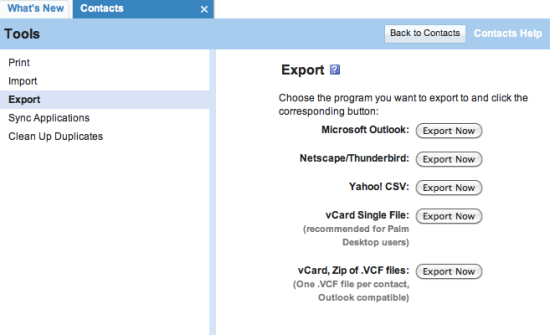
Congrats! You’ve just exported your Facebook data. (And probably have your first Yahoo! email account in years.)
(via TechCrunch)









Published: Nov 13, 2010 12:55 pm